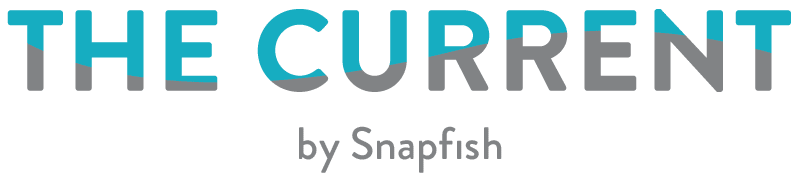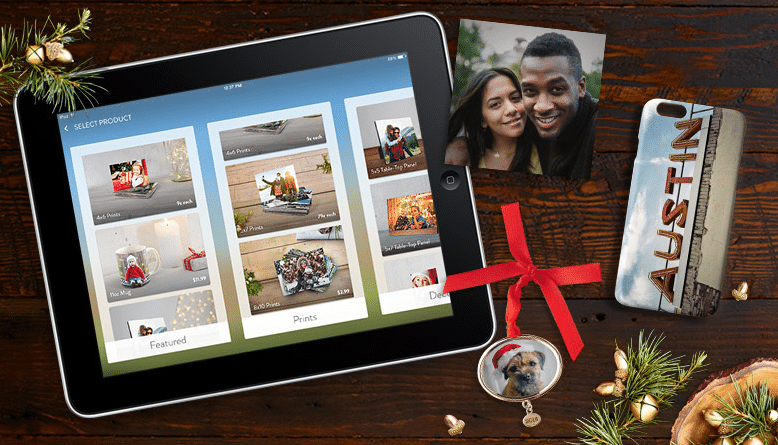A lot of us use Instagram to share our favorite photos with friends and family. But, once posted, we very rarely view our Instagram gallery. We think that is a shame!
Even for those of us that do, does it live up to that feeling of receiving freshly printed photos in the post and flicking through them? Or showing off your snaps on the walls of your home? Moreover, do you even know how to print Instagram photos from your phone if you wanted to?
Did you know that at Snapfish, you can print Instagram photos with the click of a button (almost as quick as clicking the “share” button!).
Print Instagram Photos Online
Print your photos straight from your Instagram account – with, or without the filter! Here’s how to print Instagram photos using Snapfish.
Before you start, decide if you want to access our web or app services
Step 1: Choose a Print Size
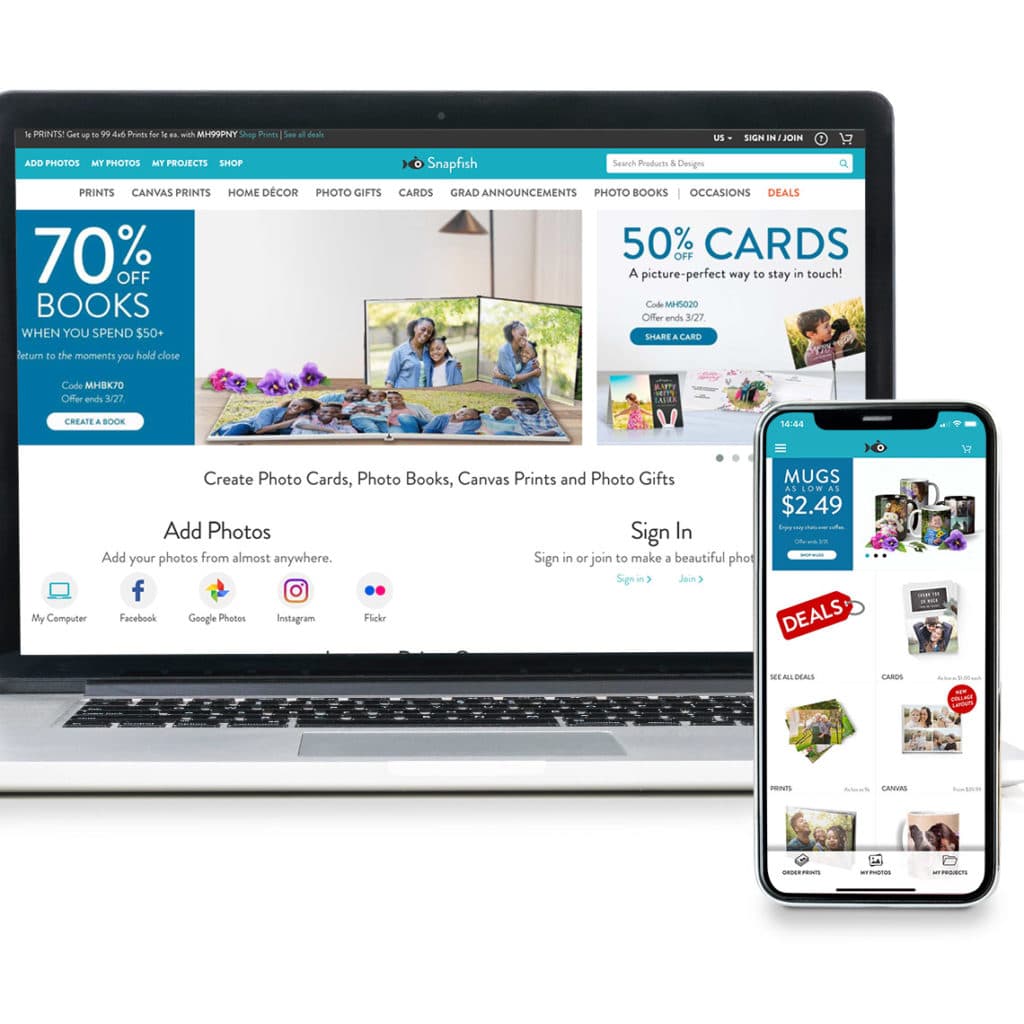
Start by choosing your print size. In this case, we would recommend our SQUARE PRINTS to ensure your Instagram photos come out picture perfect and without. Head to our Photo Prints category page on either the website or the App and scroll down until you see square prints. You can choose from 4×4 or 8×8. Once you’ve selected a size, click MAKE THIS PRODUCT.
Step 2: Upload Instagram Photos
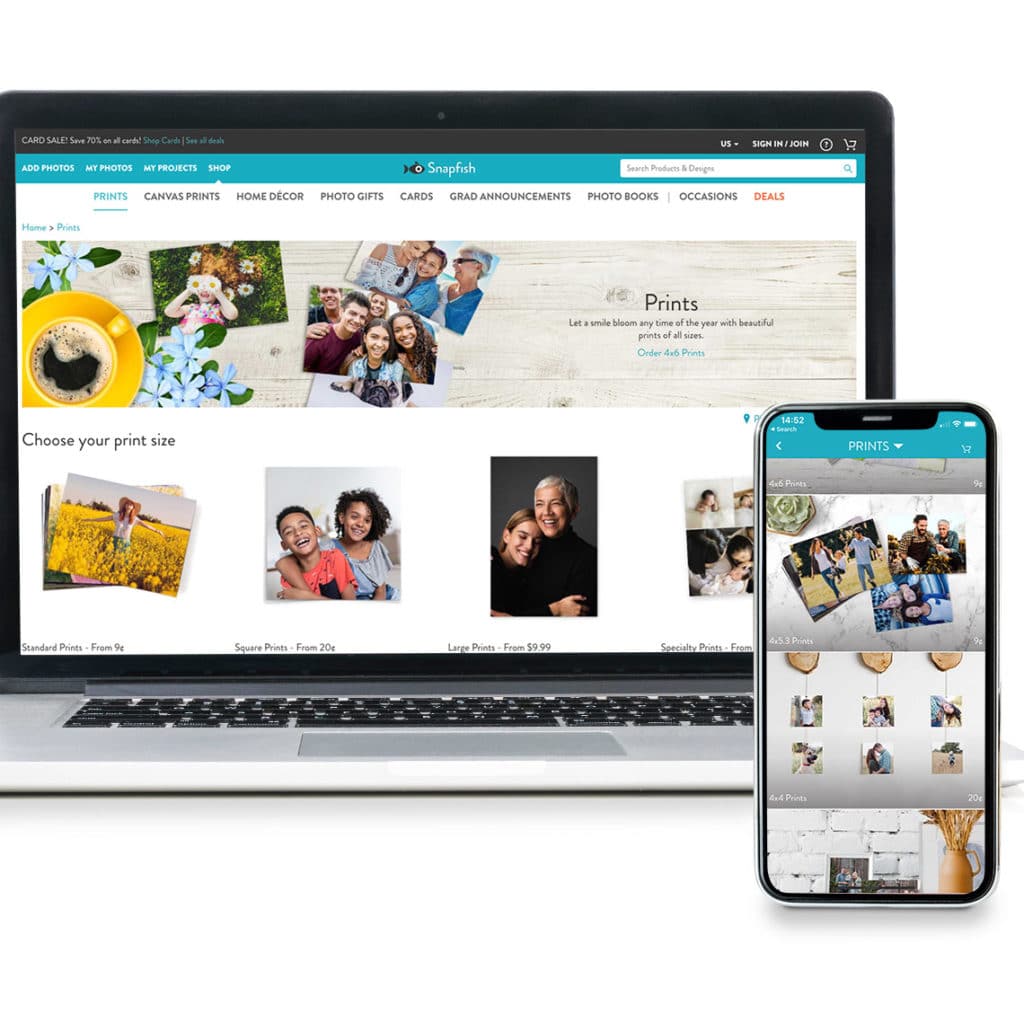
Next, you need to upload your chosen Instagram photos, which we’ve made really easy for you! Click UPLOAD PHOTOS and select the source as INSTAGRAM. You’ll need to log into your account to access and upload your photos. Once you’ve done this, your photos will appear in your print project. BOOM! Second step – done!
Step 3: Select a Quantity
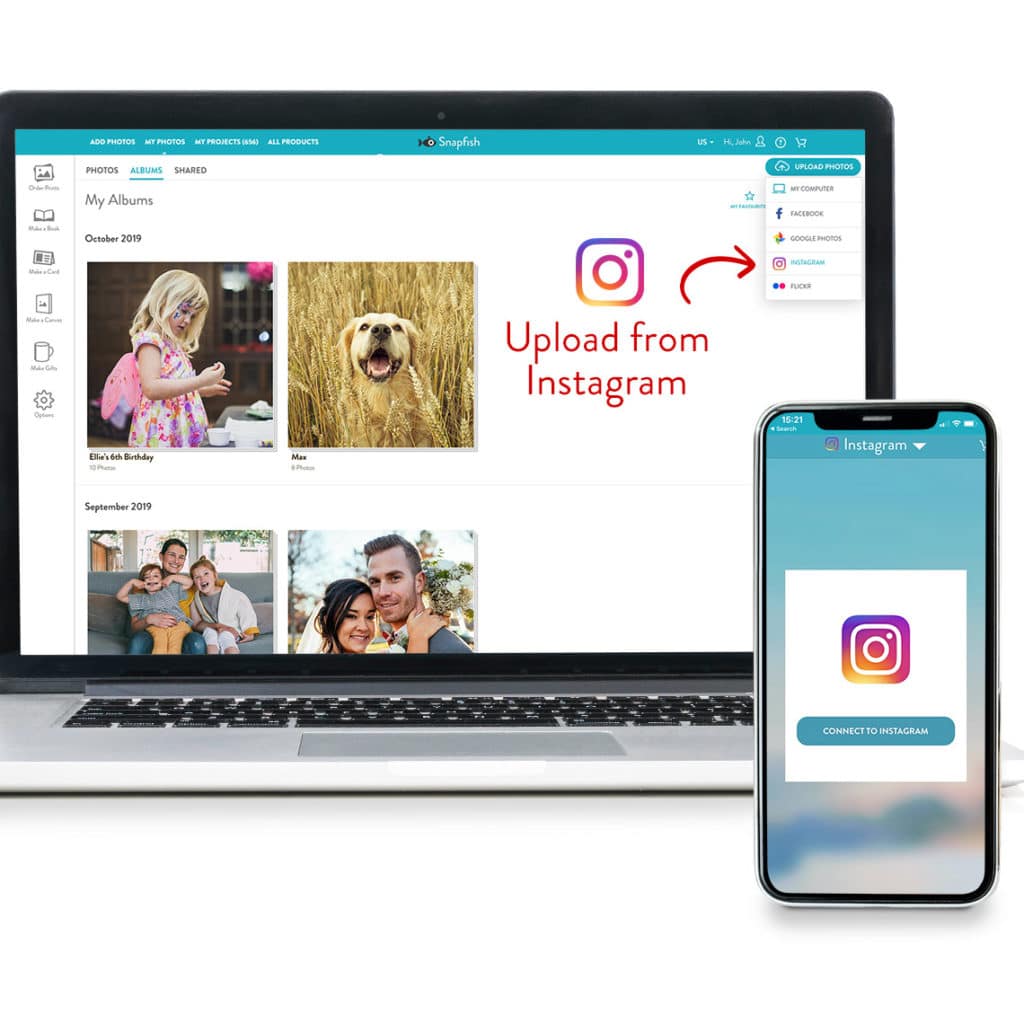
From here you can change the quantity of your prints, select a print finish (Matt or Gloss) and alter the size of your prints if needed. You can also review the cropping during this stage by clicking EDIT. Order as many or as few prints as you want!
Step 4: Add to Cart
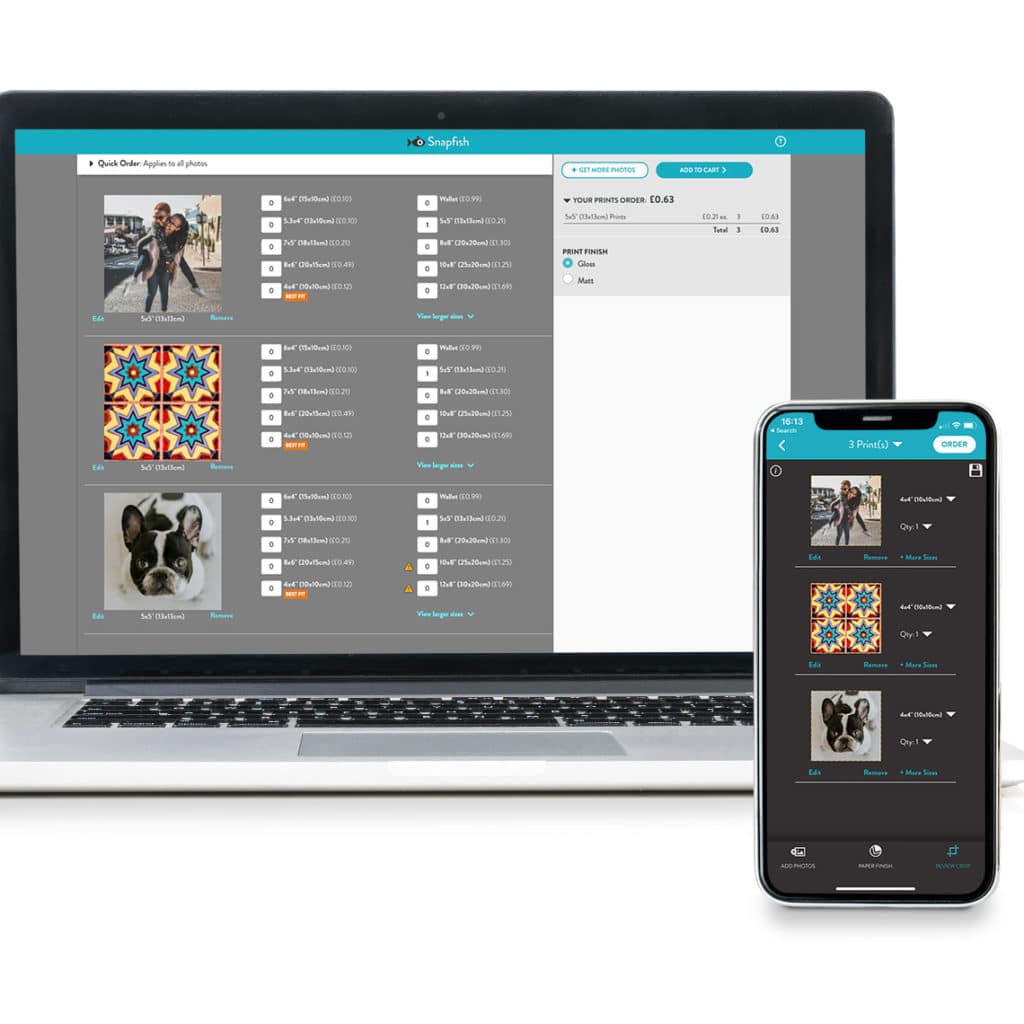
Once you’re happy with the size, quantity, the finish and cropping, click ADD TO CART and process your order.
Instagram Photos Delivered to Your Door
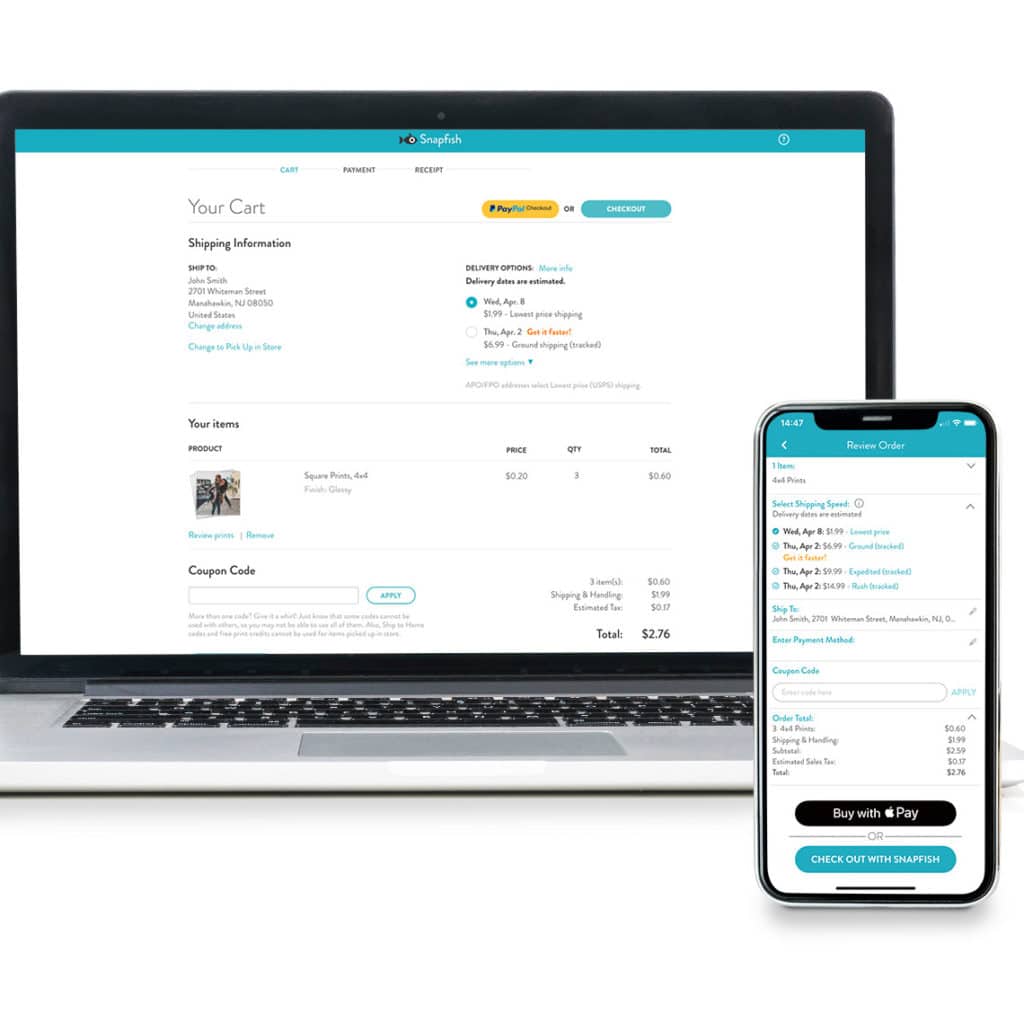
All that’s left to do now is sit back, relax, and wait for your photo prints to be delivered. It really is as simple as that! Bring your memories to life – from your smartphone’s camera roll or Instagram account, and into your hands within five working days with the help of Snapfish.
To make it even easier to print your memories straight from your mobile or Instagram account, download the FREE Snapfish mobile app. Wherever life takes you, keep Snapfish in your pocket.
Check out the square products you can create with Snapfish
Square Prints (4” and 8” sizes)


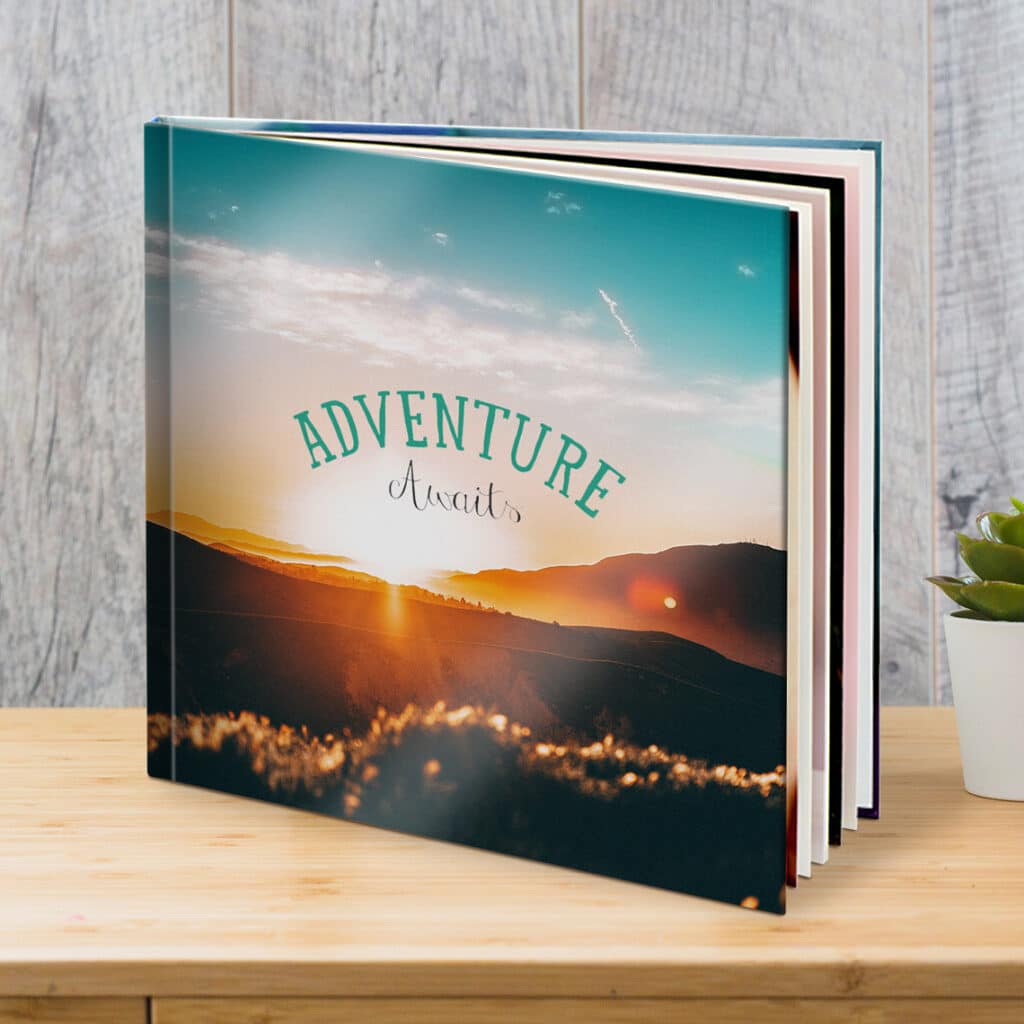
















Other Instagram-worthy tips from the Blog
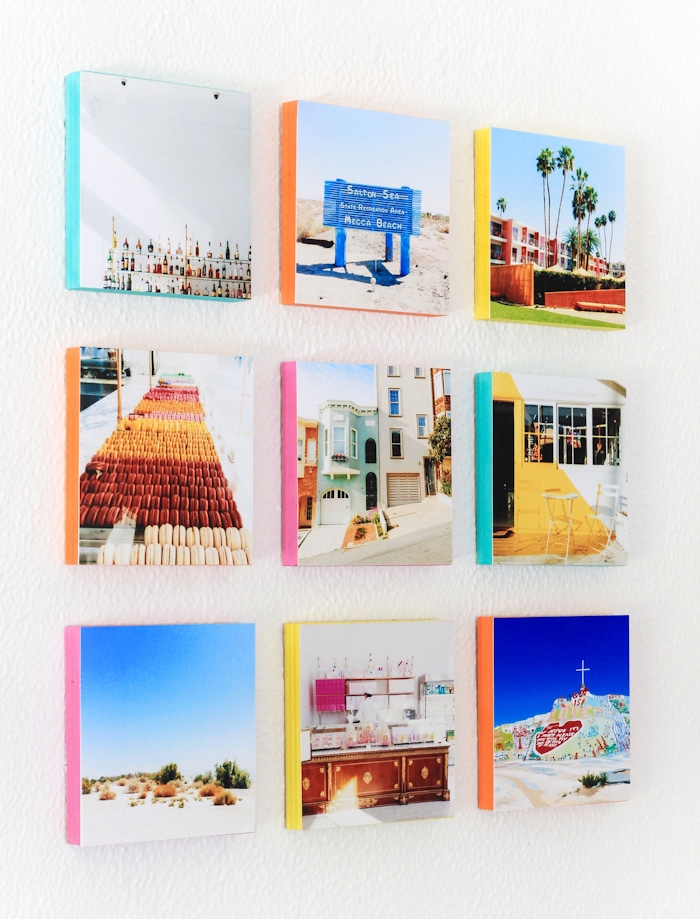
How to capture picture perfect instagrams

DIY Instagram prints photo frame

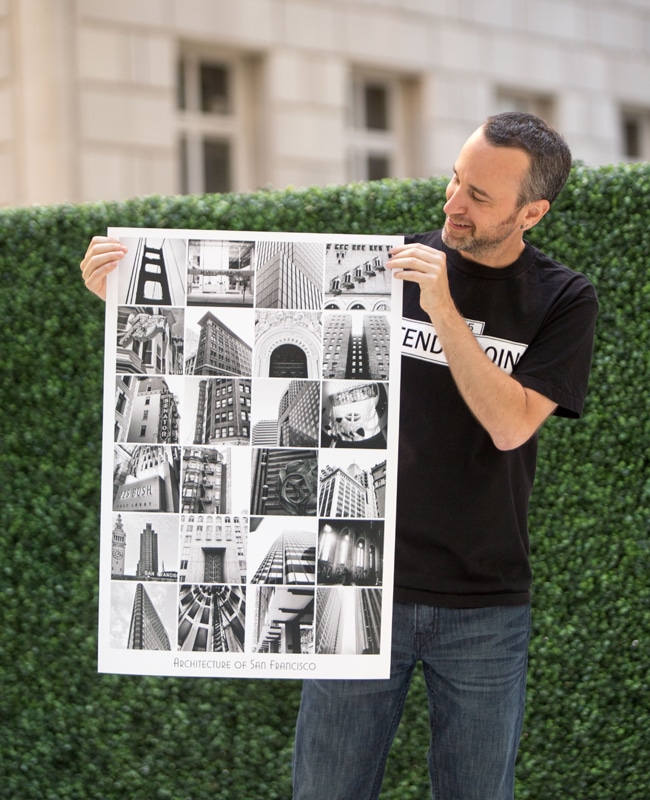
Don’t forget to tag your photo stories on Facebook, Pinterest, Instagram or Twitter with @snapfishUS and #snapfish. We love seeing what you create.